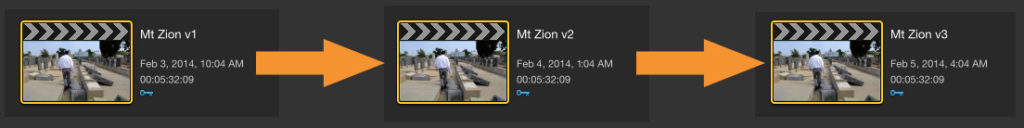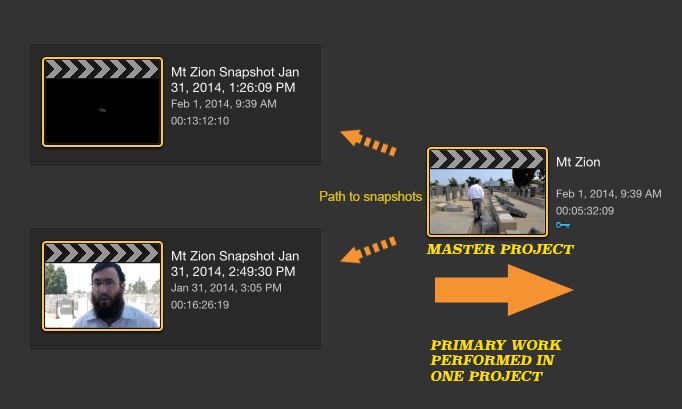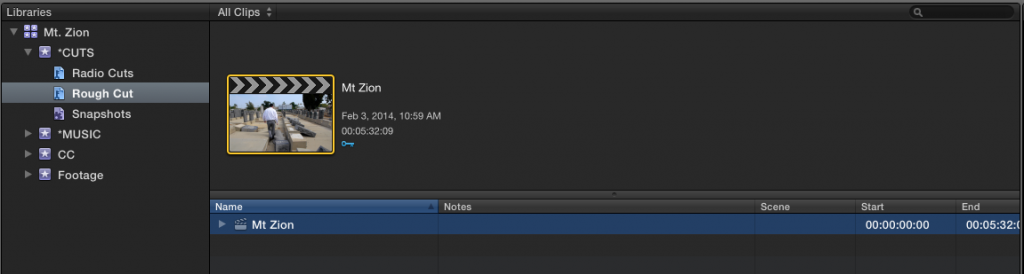On my current project, I’m exploring the new snapshots feature in FCP 10.1.1. It’s one of those features that, at first, seems like a small addition. But in practical usage, I’m finding that it’s a huge shift in how I think about versioning.
In FCP 7 and prior, I would duplicate timelines to create versions. When too many timelines were in my project, I would duplicate the project if it had grown too large. Then I’d trash old versions to decrease the file size and move forward.
In previous versions of FCP X, I would duplicate the timeline and append a v2, v3, v4, and so on at the end of each day or notes pass. On the next day I’d continue on with the duped and updated version. Dupes represented both archives AND new versions.
But with 10.1, things are a flipped around. Here’s a graphical explanation of the switch.
Versioning Method (past versions of FCP):
Snapshot Method (Current Version 10.1+):
Since creating snapshots breaks the links to multiclips and compound clips, I want to keep working and moving “forward” in my most current, non-snapshot version.
But now I’m at an impasse. I want to branch off from my current cut and create a very different version. This B version will be based on client notes and I’ll be comparing it against my original version. I’ll more than likely want to pull something from the A version and B version to create a final C version. And so…
Duplication Method:

I’m honestly a little confused about this. Is it best to make dupes at this point or should I work from a snapshot?
My gut says that I should dupe to start cutting a new version. This way, when I combine the two to make a version C, all the links back to the multiclips and compound clips will remain the same. So the new rule would be: use snapshots on current versions. Use duplicates on notes passes.
What I like about the new snapshot system is that I keep working with one version of the timeline while “dropping off” old versions of it behind me. Yeah, let’s just go ahead and call them “project droppings.” Or perhaps I could work a little less blue and call them archives.
This is a new way for me think about my project timeline. It makes the current project more important as it becomes the primary place I work for longer periods of time, as opposed to duping and starting fresh every day. I like that. Notice that there is currently only one primary project in the picture below.
I’m also learning as I go here. If any of you have different ideas on ways to use snapshots vs. dupes, please feel free to comment below. I have a feeling that there will be some interesting use case scenarios popping up in the future.