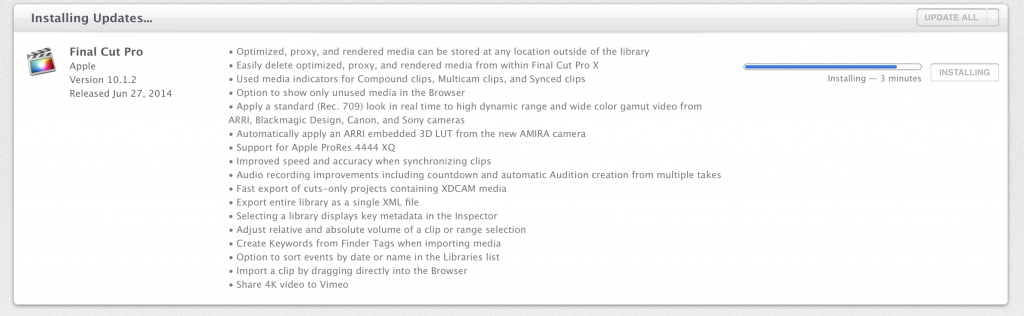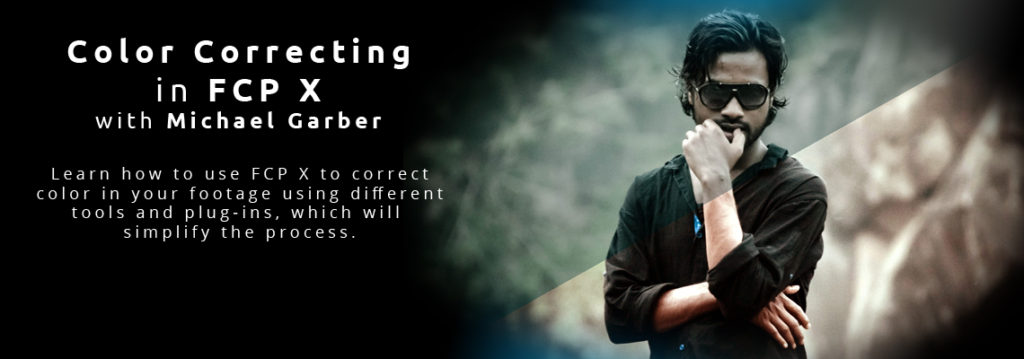It’s been a busy month and I’m happy to be working on a couple of projects, one corporate and one in news. On the news front, I’m now doing something that I think all editors should take the time to do: have a pre-pro conversation with the D.P. / cameraperson.
I’ve shied way from doing this for any of the news stories I edit since there was always a division between the shooters in the field and post. Also, in the days of tape, there were rarely any questions to ask as everything was shot on digibeta.
As you all know by now, I’m an advocate for merging the two worlds that are production and post-production. I finally put my money where my mouth is.
No matter how much I think I know about cameras and post, I’m always reminded that there are so many codecs, cameras, drives and connectors out there. The pipeline can be a pretty complicated system. What you don’t know is the thing that will add a roadblock to getting your work done.
The best thing that came out of the conversation was realizing that my edit system was not the only important step in the data chain. We also need to consider the system that the producer uses. Knowing that means that they will not shoot at 1080 instead of 4K since the producer’s computer won’t support it. This is just another reminder that we editors need to get outside our suites every once in awhile and talk to the folks in the field.
Considering and determining your workflow before you hit record is the difference between frustration and creativity. I’m now looking forward to the upcoming edit with confidence in what the crew will deliver.