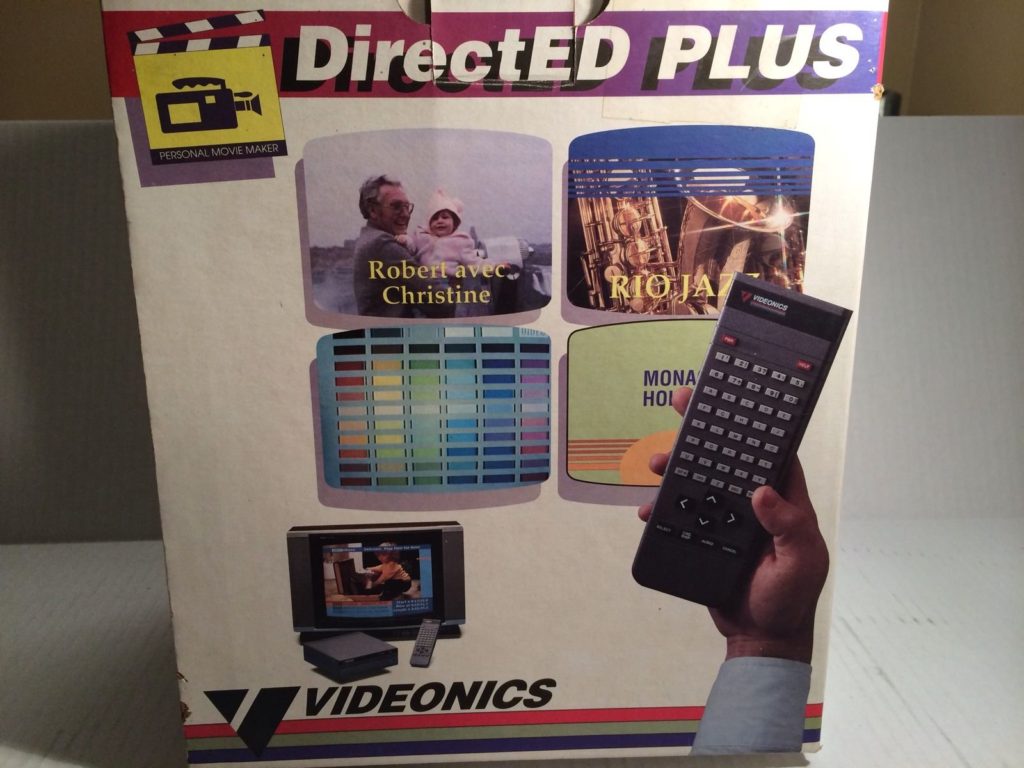As you all may know, I’ve chosen FCP X as my NLE for the foreseeable future. However, I can’t always guarantee that I’ll be able to use FCP on jobs that I don’t run through my shop.
Many people I speak to in post casually mention that they are planning on moving over to Premiere. Being keenly aware of this possibility, I’ve been keeping my eye on Premiere since CS6.
Every time the software has a big update, I give it a run-through to see what’s been fixed and added. But, I never end up really using it for anything. It always ends up like this weird science project that gets stuffed in the attic, only to be dusted off every 15 years so that your child can re-use it for their science project. Immoral? Yes. Time saving? Absolutely.
I finally got a chance to get my edit on this weekend with the Premiere CC December update. This will be the shortest review of Premiere on the blogosphere:
Premiere needs Find in Timeline. Without that, I ain’t a-usin’ it. I’ve been saying that since CS6. FIT is the key to smart editing and I’m having a “fit” without it.
And that was my review.
My pal Mike Nichols over at TheEditDoctor has written the most extensive list of requests for Premiere HERE. What do you think his number one request is? Yup, Find in Timeline. It really seems like the most basic of features. Think of Microsoft Word without Find and Replace? You’d have to scan your document every time you want to edit something. Seems very old fashioned to me. Like pre-1990s old-fashioned.
Here is my list of missing features in order of importance:
1. Find in Timeline
2. Scrub audio at normal pitch
3. Audio that goes to 12db. Why only +6.02 in the timeline? So, like, weird.
4. Make the wireframes work just like FCP 7. Can’t currently move more than 1 object at a time. They need to be able to be turned on and off. Currently, it’s cray cray. Yeah, I said it. Cray cray.
5. Fix the 3-way color correction filter. Having to always change the spread of where the blacks, mids, and whites overlap is insane. Right now, it’s barely usable in my book. Too much twirling down of tools that I need every time. And, no, I don’t plan on moving over to SpeedGrade every time I want to do some quick CCing.
6. Why is there no way to set a Marker out-point other than 2x-clicking on the marker and setting a duration? And nope, I don’t want to always use Prelude to log my stuff. If I’m mid-edit and need to log something quickly there’s simply no need to go out of Premiere.
7. There’s no keyboard command to switch between tabs in the selected panel. I really really (did I mention really?) want this. The key command was CMD-SHIFT-] and [ in FCP 7. It worked just like Safari or Chrome. It’s a necessity to keyboard-only editing.
8. Update the render engine. FCP X renders downconverts and upconverts much better than Premiere.
9. Just pony up and make ProRes presets. Just do it. You’ll make me happy. And at the end of the day, isn’t that what you really want, Adobe?
10. The multicam engine is ok. But FCP X’s is way better. Unless it’s buried deep, there’s no way to set a camera angle and tell Premiere to automatically order the clips by angle.
Adobe, get on it!