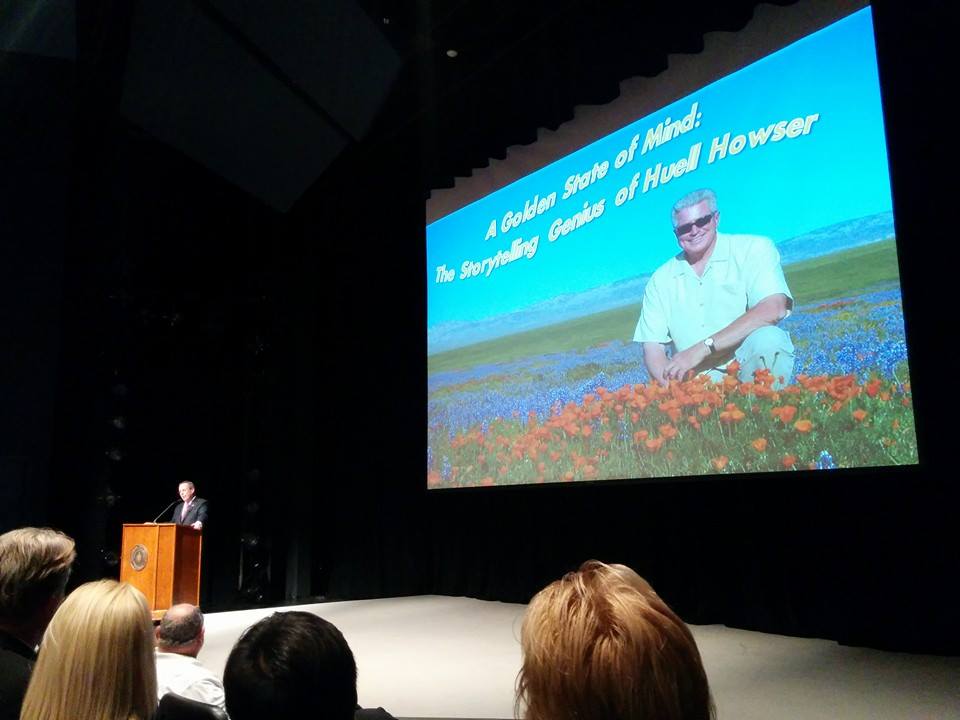Recently, I was challenged by Sam Woodhall to do the ALS Ice Bucket Challenge. I’ve always said that I wanted to make the “Citizen Kane” of something…
Commentary
I Need an FCPX Editor!
Full disclosure: *I* actually don’t need an FCPX Editor. But my hope and guess is that there are lots of people out there who need a talented editor who knows FCP X but don’t really know where to look. So, I created two groups on Facebook: “I Need an FCPX Editor” and “I Need an FCPX Editor (Los Angeles)“.
Over the past couple of weeks, I’ve been privy to some very negative reactions to my mentioning that I use FCP X. These conversations were not heated and I just casually mentioned that I was working in X. Each conversation ended on the same abrupt note: the other person chose not to use X and their feelings were resolute. These conversations fueled my desire to create a place where people can post real work for editors.
My hope is that these two groups will begin to attract talent on both sides of the edit desk – producers, directors, coordinators, supervisors, editors, etc… But, this only works if you are someone who is offering legitimate work and if you are a legitimate editor with real chops. I don’t want this to turn into a Craigslist jobs post site.
For now, the pages are set to private. That means anyone can join via request. Once the member list gets large enough, I’ll most likely change it to a secret group. But first, the group needs members. If you are a looking for an editor or are a skilled and talented editor using FCP X with broadcast, film, or corporate experience, please head over to FB and join the groups. We need your support!
The difference between frustration and creativity.
It’s been a busy month and I’m happy to be working on a couple of projects, one corporate and one in news. On the news front, I’m now doing something that I think all editors should take the time to do: have a pre-pro conversation with the D.P. / cameraperson.
I’ve shied way from doing this for any of the news stories I edit since there was always a division between the shooters in the field and post. Also, in the days of tape, there were rarely any questions to ask as everything was shot on digibeta.
As you all know by now, I’m an advocate for merging the two worlds that are production and post-production. I finally put my money where my mouth is.
No matter how much I think I know about cameras and post, I’m always reminded that there are so many codecs, cameras, drives and connectors out there. The pipeline can be a pretty complicated system. What you don’t know is the thing that will add a roadblock to getting your work done.
The best thing that came out of the conversation was realizing that my edit system was not the only important step in the data chain. We also need to consider the system that the producer uses. Knowing that means that they will not shoot at 1080 instead of 4K since the producer’s computer won’t support it. This is just another reminder that we editors need to get outside our suites every once in awhile and talk to the folks in the field.
Considering and determining your workflow before you hit record is the difference between frustration and creativity. I’m now looking forward to the upcoming edit with confidence in what the crew will deliver.
Sometimes, the editor gets to speak…
Here’s an interview I did with a local radio station last weekend at the premiere of a documentary about Huell Howser. Huell is a bit of a California icon for those not from The Golden State. I edited about 500 shows with him during the 8 years we worked together. Part of what got me the job was showing off real time color correction in FCP 4.5.
Well, 10 years later, I’ll be demoing real time color correction and lots more cool stuff in FCP X for FCPWORKS next week at NAB. Hope to see some of you there! Sign up for appointments here.
“Amazing” documentary about Huell Howser, “A Golden State of Mind”
Full disclosure: I had the opportunity to be interviewed for a documentary about the career of one of my clients, Huell Howser. So, if you think my review of this documentary is a little shaded, then you are completely right!
If you don’t know who Huell was (he passed away in January of 2013), then I recommend checking out the Huell Howser Archive or just by googling his name. He was a boisterous figure who interviewed countless numbers of California’s residents about their lives, history, and story. Continue reading
My mini-doc, “A Cemetery Remembered” is now online!
I’m pleased to present my latest short-form documentary, “A Cemetery Remembered.” As I’ve mentioned in previous posts, this was a passion project of mine that I started last summer in 2013. I read an article in the L.A. Times which recounted the story of Mt. Zion Cemetery. It is located in East Los Angeles and had fallen into disrepair. Because of the story in the Times, a grassroots campaign was started by a local rabbi to restore it.
I pitched the story around to a couple of people, but realized that this was a project that I needed to pursue on my own. Well, sort of on my own. I enlisted the help of my amazing fiancé/producer (prodancé? fian-ducer?), Tina Nguyen, to help me out on the shoot and the edit.
We shot over the course of one day with the following equipment:
- Panasonic GH2
- Sanken COS-11D
- Rode VideoMic Pro
- Roland R-26 Field Recorder
- LED 900 light
- Kessler Pocket Jib Traveler
- GoPro (footage was not used in the final piece)
- Gripper 3025 suction cup car mount. Used with the GH2.
- My home-made shoulder rig (AKA, The Spider)
I edited the piece in FCP X so that I could use it as a test bed for a larger documentary or other non-narrative piece. I’m happy to say that FCP passed the test.
X is great for this kind of project. And this project had it all: synced dailies from non-jam synced second source audio, multiclips, footage from different codecs, DSLR video, proxies, extreme color correction with lots of power windows and tracking, camera stabilization. I was even working off of a portable bus-powered $120 Buffalo Thunderbolt HD and moved between two systems.
I started the project late last year in 10.0.8 and then upgraded to 10.1 in December. The new Library-based system works extremely well. I finally feel that my hard drives, and consequently my own brain cells, are organized.
Backing up is simple and effective. I employed the use of Timeline Snapshots as daily backups of my sequences in addition to FCP’s built-in system of backing up (which, thankfully, I never had to use). The camera footage was backed up on a larger RAID.
Because of working on projects like this over the past year, I now feel 110% comfortable in the magnetic timeline. I can work as fast, if not faster, than 7. The key here is to create the dialogue audio bed first (the radio cut), then add music and b-roll. The radio cut generally drives the story and the music and b-roll support it.
Once everything is generally worked out in the timeline, the fine detail work begins. It’s then very easy to move sections and soundbites around without causing music which resides later in the timeline to go out of sync.
On this project, I would change the clip connection point of music generally to the second shot, since the first shot would have been an outgoing shot of the previous scene. When you get used to the magnetic timeline you start to think about relationships between clips. In doing so, you begin to think about story as opposed to what clip goes on what track.
X still has its issues and there are most certainly some major areas waiting for improvement. My two biggest request are as follows. I hope that Apple comes up with a way to organize audio clips based on roles. I’d also like to see a way to move the active clip indicator (that little white dot on top of clips) up and down so that you can edit with the keyboard more effectively in secondary storylines. There are also general responsiveness and playback issues that need to be fixed.
The good news is that, with the 10.1 update, I can clearly see Apple’s direction here and it’s all good. There is very little I cannot do with the app. Where there are problem areas in the software, I now have solid workarounds. We have clearly moved well beyond the days where I couldn’t work due to bugs. I’m now experiencing the opposite. I have so much control over the footage that I didn’t know where to stop!
All-in-all this was a great experience and I look forward to using the knowledge I gained on this short-form piece on longer projects.
I owe a huge debt of gratitude to Uncommon Library, who donated all the music tracks heard in this video. Their music can be licensed at uncommonlibrary.com. Please check them out and license some music from them!
More info on the restoration can be found at restoremtzion.com.
Visions in my noggin.
In some of the quick tips I’ve been posting recently, you might have noticed that I was using the same footage of a man talking in a graveyard. I know it’s not exactly the peachiest of footage to be using for tutorial footage.
The footage is from a short docu piece that I’m working on about a local cemetery that’s in really bad shape. I read a story about it in the L.A. Times early last summer. Visuals of an ailing cemetery falling apart in the center of East Los Angeles started popping up in my mind. I could see the finished piece in my head even though I hadn’t gone to the location.
Usually, when images start popping up in my noggin, I know that I’m on to something and that I need to explore the possibility of setting up the shoot. So, I called the man responsible for the restoration of the cemetery and we agreed on a date to record the interview and b-roll.
That shoot happened eight long months go. In the interim, I’d like to say that “life happened.” But the truth is that sometimes it’s very hard for me to edit my own material. I see the mistakes, mostly. I have a feeling I’m not the only person in the history of the moving image who feels this way.
And so I had a realization the other day which helped me get through the edit. For the filmmaker/editor, the work is ultimately a subtractive process. It involves taking a bunch of “stuff” and removing extra “stuff.” In doing so, the gaps appear. This is when you don’t have everything you want. The project then begins to feel like a block of swiss cheese. You do whatever you can do to fill those holes – be it with b-roll, stills, VO, music, you name it.
However, the experience for the viewer is additive. They have never seen the material before. All the information is new and (hopefully) it is being experienced in real time. While mistakes and holes in the piece are usually easy to spot, the full breadth of what is missing will not likely be known.
In the best case scenario, as shooter and editor, I’ve done better than my best to plug the cheese and cut together the best story possible, given the footage. But other times, I know that it’s OK to let the mistakes show up, as long as it supports the story. Admittedly I have a few moments like that in the cemetery piece.
This cuts to the heart of the reason why I go after a passion project whenever I have the time. Shooting keeps me honed in on the production process. I also feel that, as an editor, I need to get out on set more often to see what’s happening. It’s very easy for editors to get stuck in the bay, frustrated when getting tossed a block of swiss cheese. What we don’t experience are the realities of life getting in the way of making everything perfect on set.
In my opinion, editing should start in the camera or even before the shoot (with good planning). With logging data already able to be applied to footage as it’s being recorded or very shortly thereafter, now is a very exciting time to be an editor. The thing is, the editors know what they need best – not the camera manufacturers. Now is a very important time for the editors’ voices to be heard.
If there’s a way to transfer logging information on set then onto the footage at faster-than-ever rates, this will decrease the amount of time the editor needs to prep the footage. I see this as a good thing, because it allows the editor to begin working with a sorted library of material, almost instantly searchable.
I’m being purposefully vague about what these processes will be to get the footage logged before it gets to the editor because I don’t really know what will be invented next. But I am putting a lot of thought into it. As I’ve mentioned in previous posts, some of these tools are almost ready for primetime.
It’s going to be a very exciting couple of years. I think we’re going to see production and post merge in ways never before experienced.
Back from my ridiculously brief dance with the sun
We flew out of LAX on Saturday morning and arrived in Salt Lake City around noon. Three hours later, we were at our hotel and visiting the sites at Temple Square. Next thing you know, it’s dinner, sleep and boom, we’re in Park City on Sunday morning at 9AM.

My virgin Sundance experience was a very short but very full one. It was entirely exciting being a part of the hubbub, if even for a mere 13 hours. I really felt like I got the full Sundance experience.
Premiere in the down time
As you all may know, I’ve chosen FCP X as my NLE for the foreseeable future. However, I can’t always guarantee that I’ll be able to use FCP on jobs that I don’t run through my shop.
Many people I speak to in post casually mention that they are planning on moving over to Premiere. Being keenly aware of this possibility, I’ve been keeping my eye on Premiere since CS6.
Every time the software has a big update, I give it a run-through to see what’s been fixed and added. But, I never end up really using it for anything. It always ends up like this weird science project that gets stuffed in the attic, only to be dusted off every 15 years so that your child can re-use it for their science project. Immoral? Yes. Time saving? Absolutely.
I finally got a chance to get my edit on this weekend with the Premiere CC December update. This will be the shortest review of Premiere on the blogosphere:
Premiere needs Find in Timeline. Without that, I ain’t a-usin’ it. I’ve been saying that since CS6. FIT is the key to smart editing and I’m having a “fit” without it.
And that was my review.
My pal Mike Nichols over at TheEditDoctor has written the most extensive list of requests for Premiere HERE. What do you think his number one request is? Yup, Find in Timeline. It really seems like the most basic of features. Think of Microsoft Word without Find and Replace? You’d have to scan your document every time you want to edit something. Seems very old fashioned to me. Like pre-1990s old-fashioned.
Here is my list of missing features in order of importance:
1. Find in Timeline
2. Scrub audio at normal pitch
3. Audio that goes to 12db. Why only +6.02 in the timeline? So, like, weird.
4. Make the wireframes work just like FCP 7. Can’t currently move more than 1 object at a time. They need to be able to be turned on and off. Currently, it’s cray cray. Yeah, I said it. Cray cray.
5. Fix the 3-way color correction filter. Having to always change the spread of where the blacks, mids, and whites overlap is insane. Right now, it’s barely usable in my book. Too much twirling down of tools that I need every time. And, no, I don’t plan on moving over to SpeedGrade every time I want to do some quick CCing.
6. Why is there no way to set a Marker out-point other than 2x-clicking on the marker and setting a duration? And nope, I don’t want to always use Prelude to log my stuff. If I’m mid-edit and need to log something quickly there’s simply no need to go out of Premiere.
7. There’s no keyboard command to switch between tabs in the selected panel. I really really (did I mention really?) want this. The key command was CMD-SHIFT-] and [ in FCP 7. It worked just like Safari or Chrome. It’s a necessity to keyboard-only editing.
8. Update the render engine. FCP X renders downconverts and upconverts much better than Premiere.
9. Just pony up and make ProRes presets. Just do it. You’ll make me happy. And at the end of the day, isn’t that what you really want, Adobe?
10. The multicam engine is ok. But FCP X’s is way better. Unless it’s buried deep, there’s no way to set a camera angle and tell Premiere to automatically order the clips by angle.
Adobe, get on it!